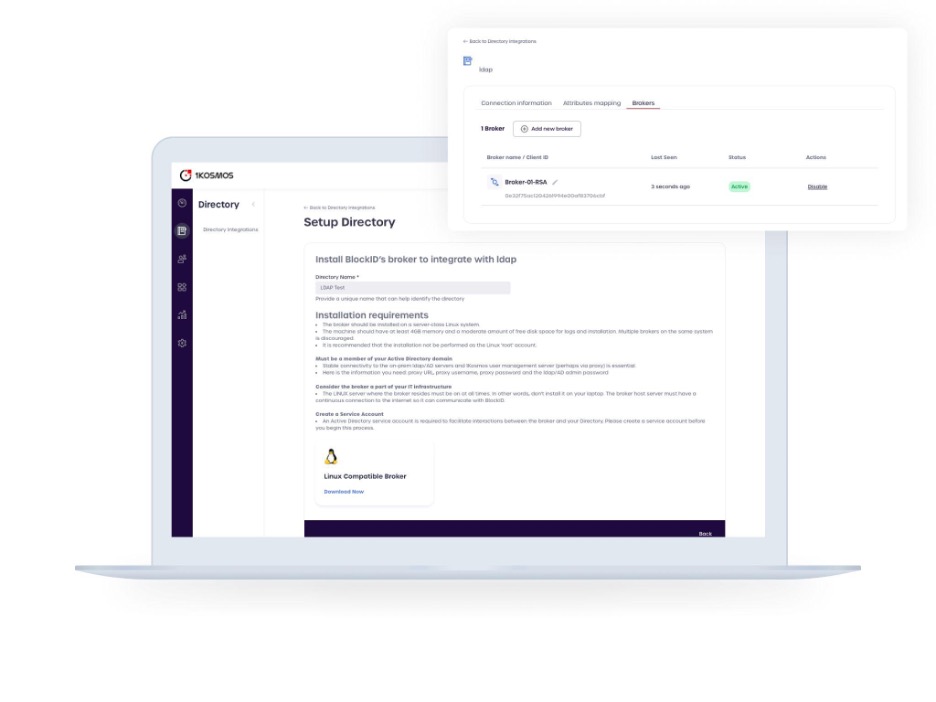General Availability – New 1Kosmos Broker and More
New 1Kosmos Broker, Updates to the Admin Portal, and Log In Customization
Customize Branding for Login Page
Tenants and community administrators can now customize the look and feel of their login page to match their organization’s branding requirements for a more organic onboarding experience. Tenants can add their logo and background image, as well as fine-tune the color palette of the text, page background, tabs, and download links directly from the settings page without any development necessary.

Connect to a Directory via 1Kosmos Broker
Tenants and community administrators can create a user directory by using 1Kosmos Broker to facilitate an AD or LDAP connection. Administrators will provide the directory name and the download instructions for the broker executable. Tenants can see the status of all 1Kosmos Brokers connected to a user directory in order to determine connection health.
Invite Users via SMS
Tenants and community administrators can now invite end-users to try 1Kosmos directly through an SMS invite. Customers can enroll for passwordless authentication and complete their signup through a Magiclink received on their phone for a seamless enrollment experience.
Send User Invitations to Secondary Email
Enables tenants to maximize user communication and send invitations to a user’s secondary email address. This provides users with an additional means to complete their signup and onboarding in situations where they are unable to access their primary email address.
Edit User Profile
User profiles can now be edited to change user details as necessary. This allows tenants to modify an existing user in a user directory rather than create an unnecessary new user each time any contact information is added or removed.
Disable Users
Allows tenants and community administrators to disable users when desired in order to prevent ex-employees or other individuals from using any apps or company assets that authenticate through 1Kosmos. Tenants also have the ability to reactivate disabled users if they desire. Please note that any disabled users that are reactivated will need to re-link their device with 1Kosmos before logging in, either by requesting an email themselves or by being sent a new invitation SMS or email by a tenant.
Captcha Added to Request Invite Page
The Request Invite page is now better protected against bots and DDOS attacks through the inclusion of Google reCAPTCHA v3. Suspicious connections will automatically trigger a captcha verification that will need to be completed in order to complete the invite request.
Complete Logout from SSO Application
When a user logs out from a target SSO application they will now be redirected to the 1Kosmos Login page for a more complete user experience. Users will be prompted to log in again before continuing. Ongoing sessions with other SSO apps will not be affected.