Our Advantage
The 1Kosmos BlockID Password Reset Advantage
1Kosmos is the only standards-based platform that uses a reusable identity for strong and continuous authentication and a passwordless experience. But we understand that in some instances, applications and services cannot support a passwordless experience. So, in use cases where a password is still required, 1Kosmos has an integrated password reset capability that ensures the identity of the user requesting the password rest through an app, appless, or help / service helpdesk workflows.
Additionally, if a user loses a device and requires an account recovery, 1Kosmos has an integrated account recovery option which ensures the requesting user is verified and legitimate before the account recovery is completed.
In both use cases the 1Kosmos platform helps organizations deploy a strong assurance that password reset or an account recovery request are legitimate and meet the requirements of organizational standards, while ensuring that bad actors cannot “gain the system” on behalf of
the user to gain access.
If a help/service desk is the preferred workflow, 1Kosmos provides an Identity verification workflow where an agent will initialize an identity verification process, triggering a session sent to the employee’s phone number or email address.
When the caller’s identity is established, the agent can execute the downstream process for the credential reset, or account recovery thereby maintaining a high level of security through the entire workflow.
Integrating the 1Kosmos password reset and account recovery capabilities helps organizations ensure the request is performed by a legitimate user
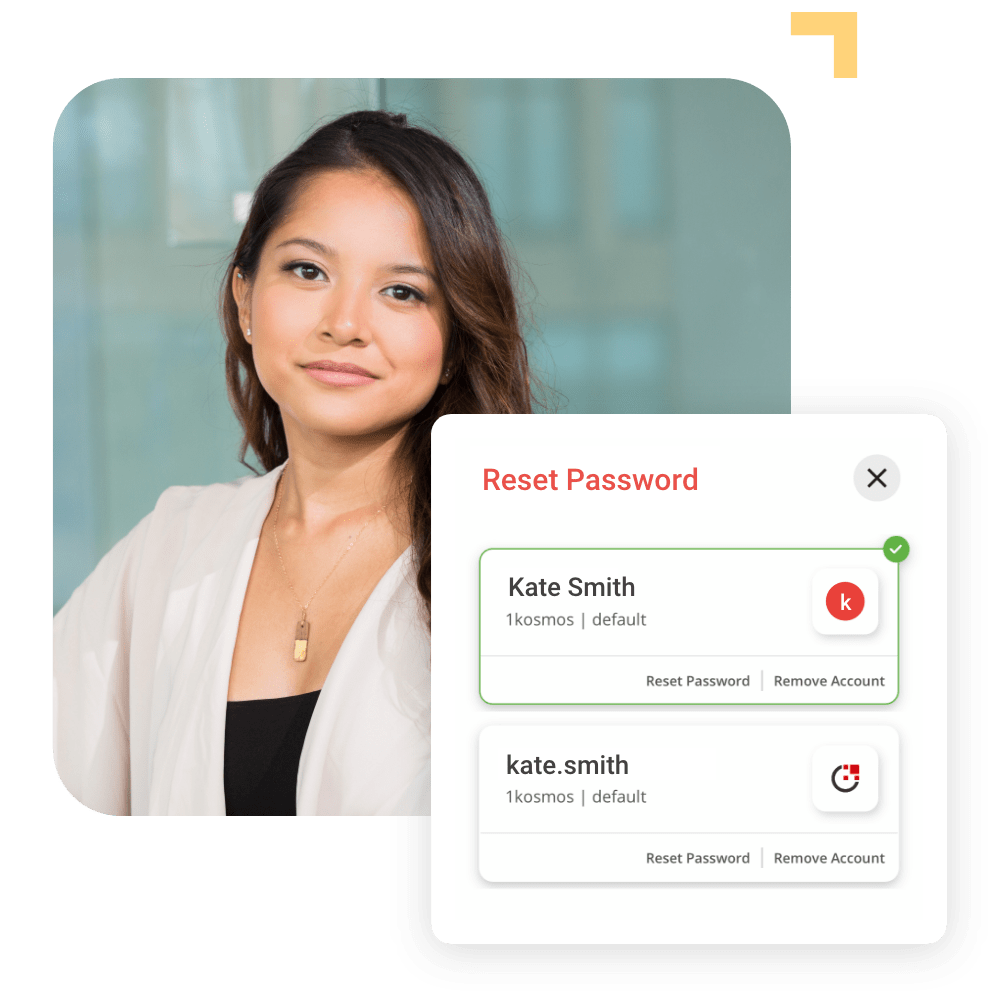
Self Service
Users can reset their password or recover their account through an app or appless experience. When user pair their account to their identity at initial identity enrollment, they will use a similar process to recover their account. Additionally, the password reset can be performed from any where, not requiring a VPN to reset.
1KOSMOS FEATURES AND BENEFITS
- Integrates into Active Directory, Entra ID, SSO platform or any Enterprise LDAP identity store
- Password resets can require uses to prove identity to ensure bad actors can not reset passwords on behalf of the user to then gain access
- Account recovery is quick and easy and can be performed in an app or appless workflow. User will be required to prove identity to ensure bad actors can not request on behalf of a user to gain access
- Users can utilize the self-service option to reset their password through the 1Kosmos BlockID app or user portal
- An identity verification workflow will ensure help / service desk agents reset passwords for legitimate users
Reasons to consider
- Easy integration into existing infrastructure
- VPN is not required and, therefore, a perfect solution for a remote workforce
- Ensure password hygiene requirements, set by administrators to meet corporate standards
Our customers have experienced an immediate 30% reduction in helpdesk costs on average
Help / Service Desk
When a user requests a password reset or account recovery, the agent initiates the ID verification. The user scans a government issued ID and takes a selfie to confirm their identity, after which the helpdesk agent receives a pass or fail notice. Once verified, the agent can proceed with the request, ensuring the legitimacy of the user request.

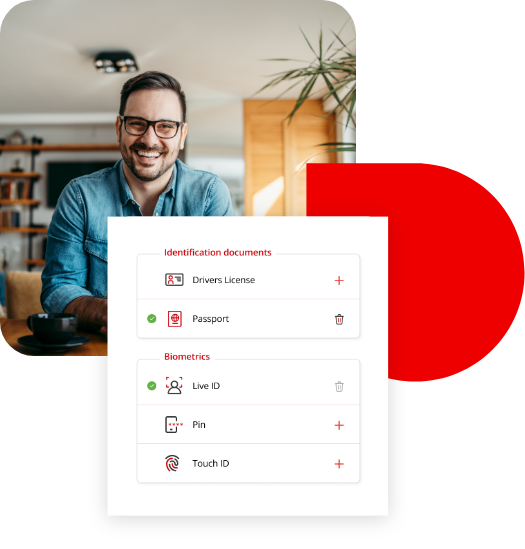
Multi-account Management
Within the 1Kosmos BlockID app, users can have multiple accounts or personas. This capability allows users to have different login
workflows. Users can reset a password for a singular account vs. all accounts or recover all accounts if a device is lost or stolen. This is completed through the same app used to authenticate improving user experience and is ideal for hybrid environments.
Implementation
Utilize, fifty out-of-the-box connectors, an open API framework, a flexible SDK, and a quickly deployed verification workflow, to ensure coverage for any password-based platform.


Password Management
Administrators can ensure new passwords meet corporate standards through a simple configuration in the AdminX Portal.